How to shrink long text in label with Swift?
Question
I want to show a long text in label, and it seems too long to fit. Is there any way to shrink those text into this label box?
Answer One - Storyboard
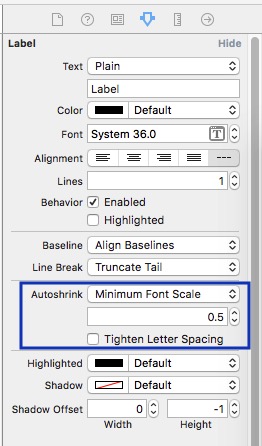
Change the label property Autoshrink to whichever you like.
Answer Two - Programmingly
labelName.adjustsFontSizeToFitWidth = true
In this way, you can also adjust text in the label.
Reference
This is the end of post